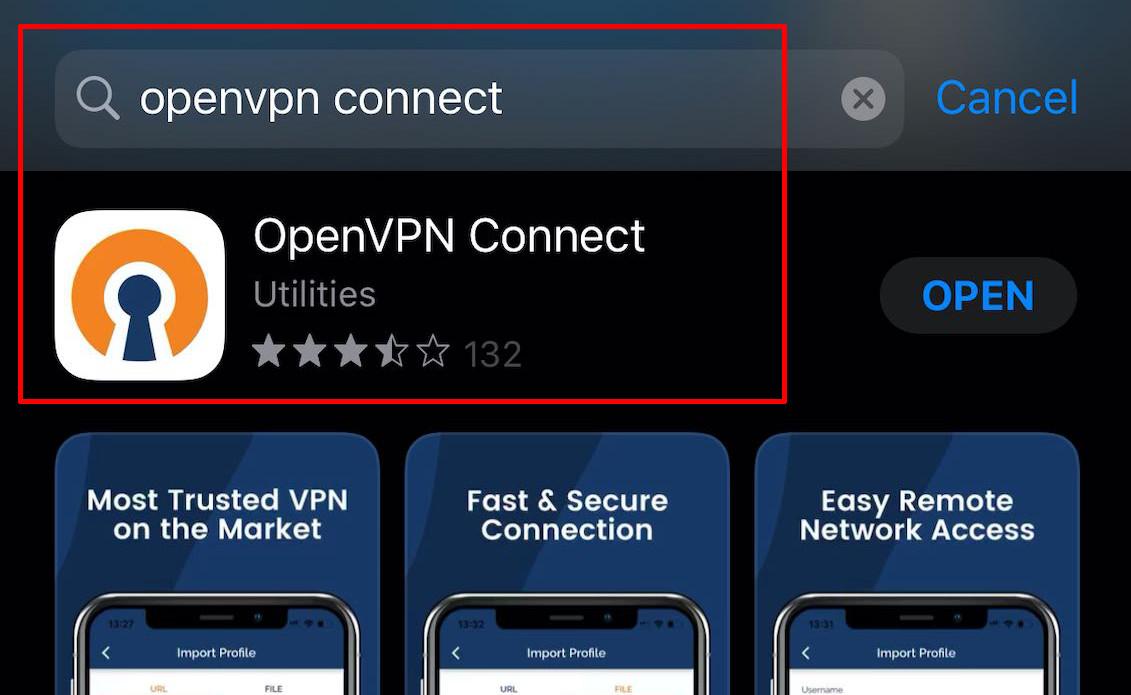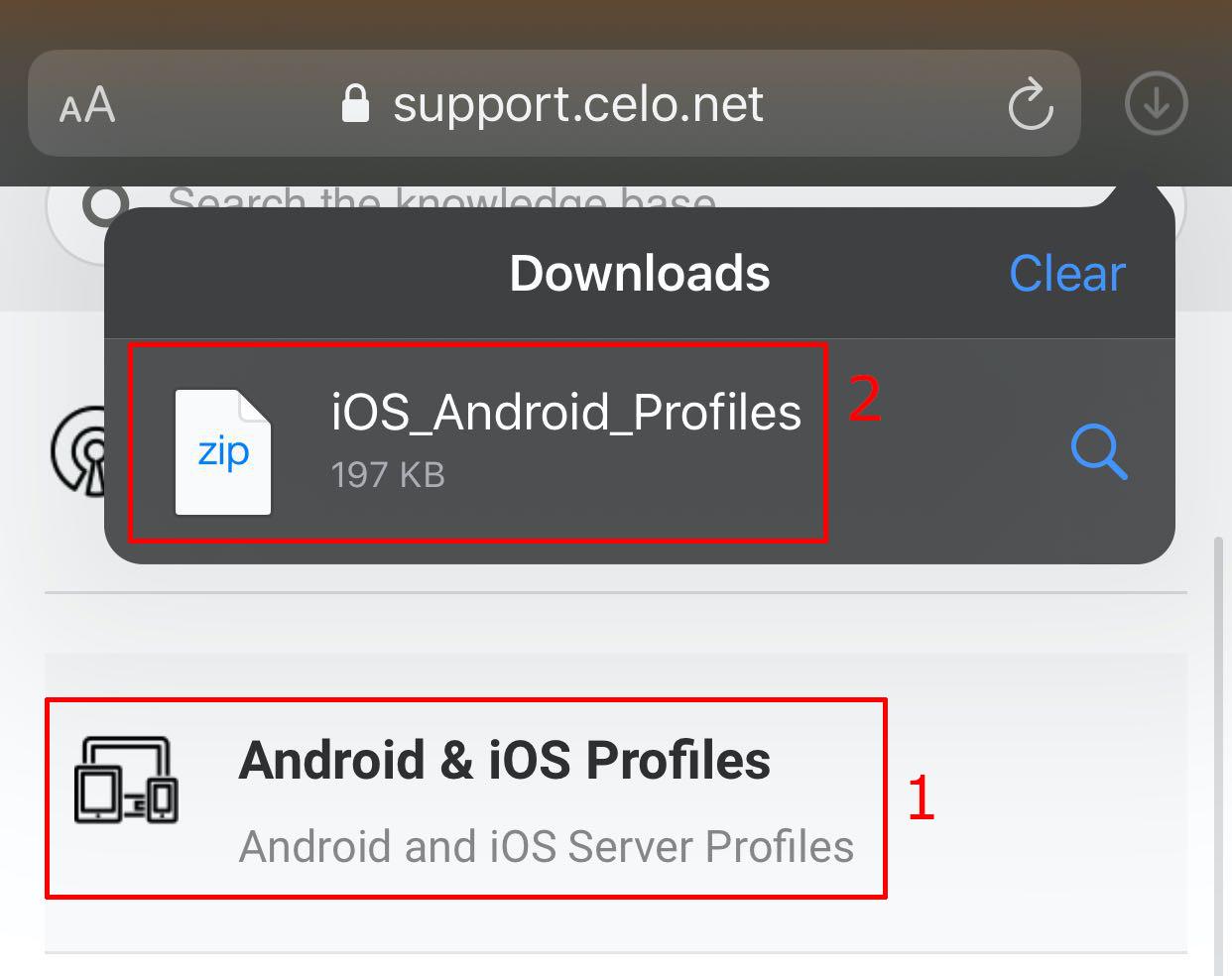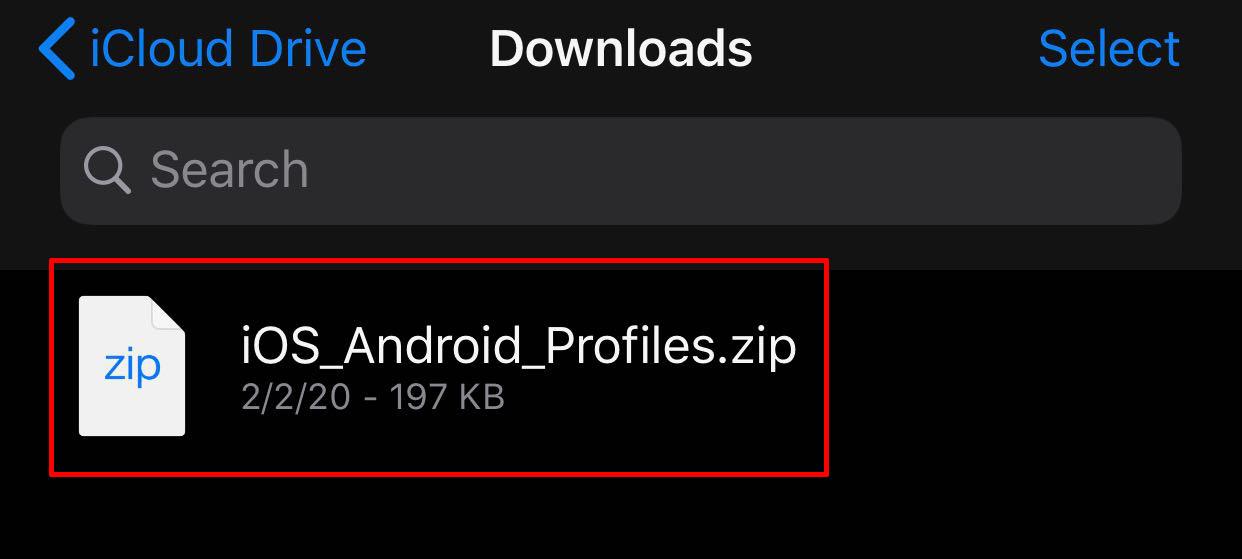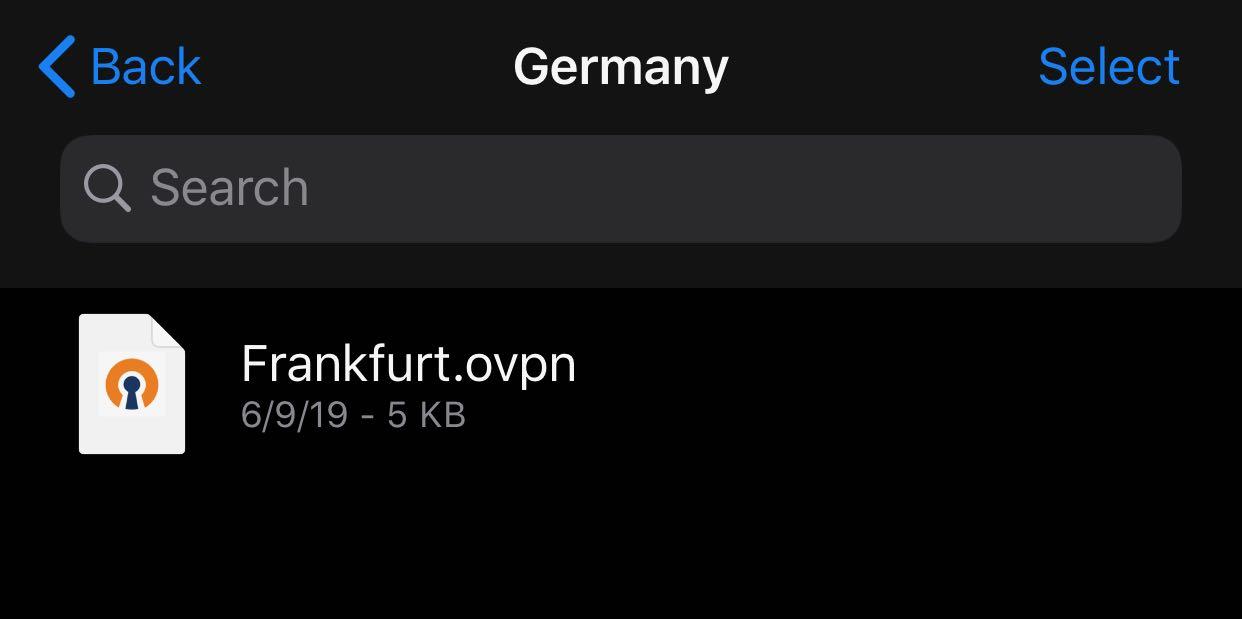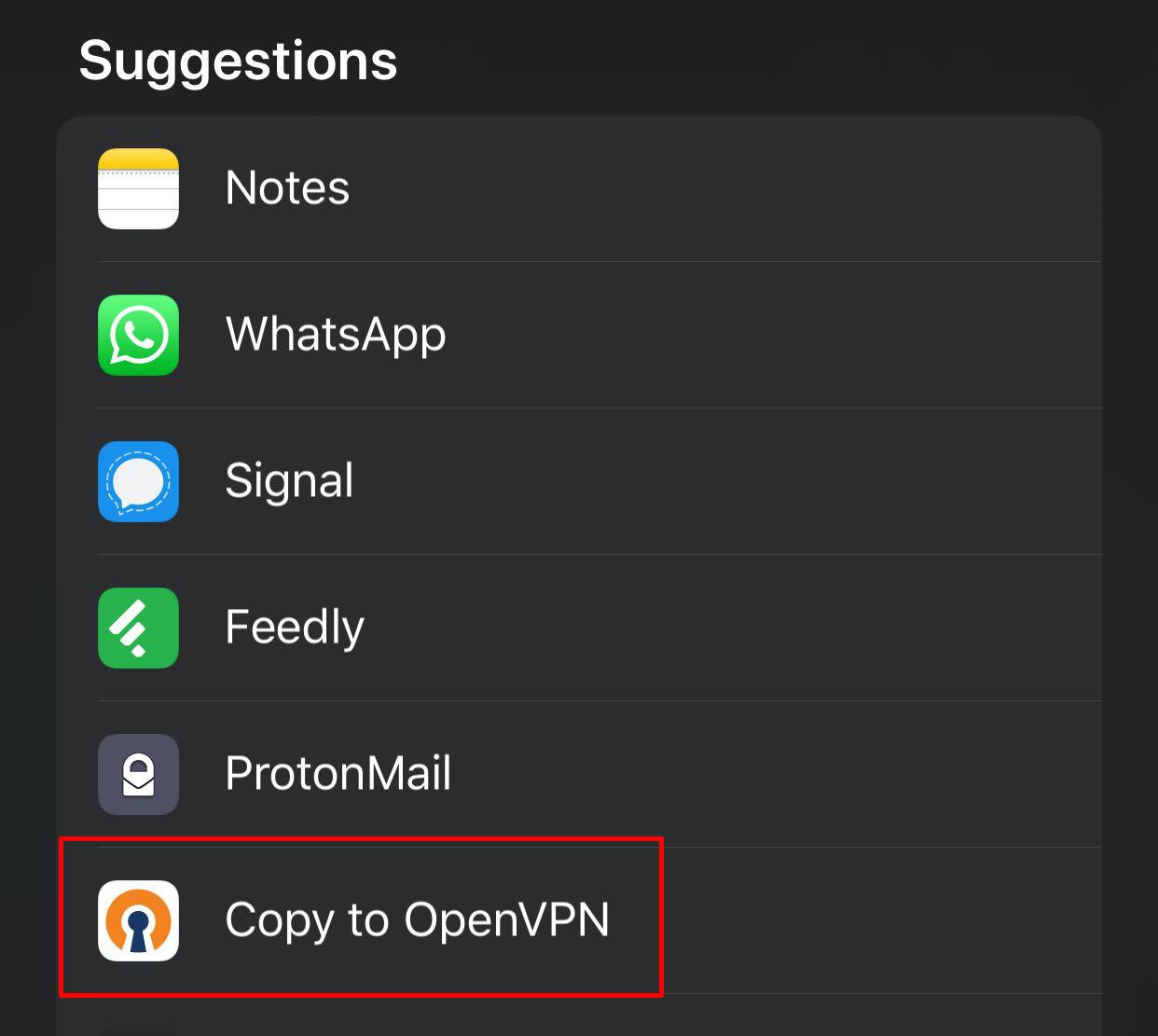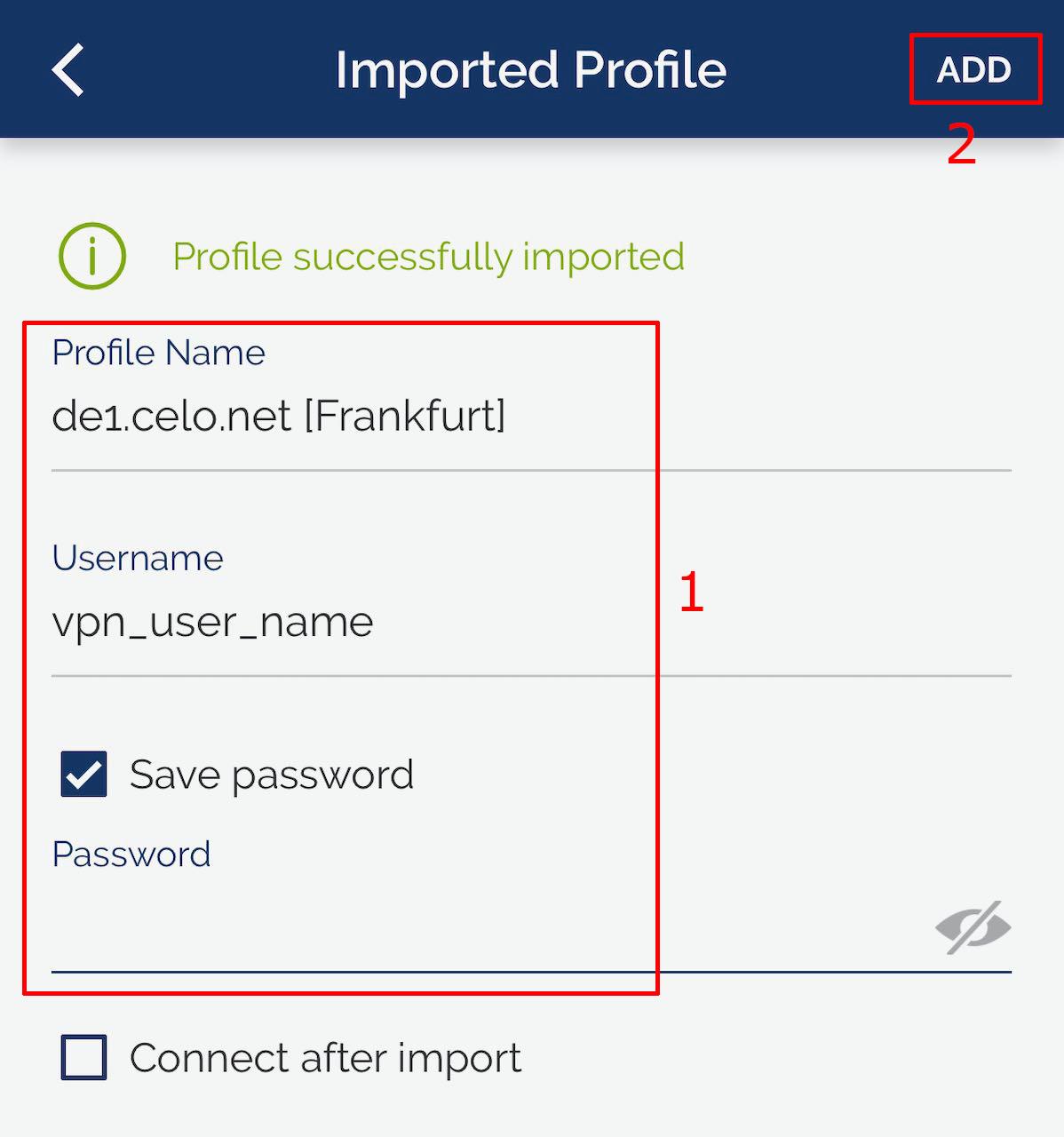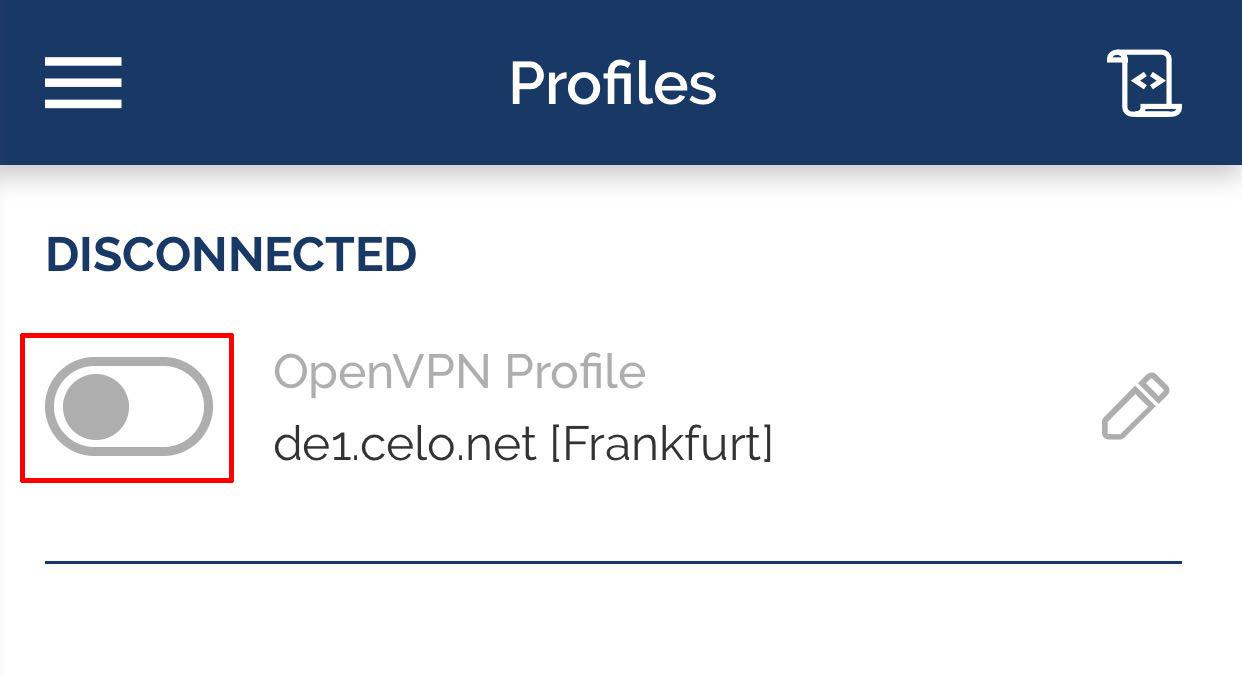- Go to the App Store > Search for OpenVPN Connect and install
- From our downloads section, download the iOS server profiles (link above). Tap on downloads in Safari > Tap the .ZIP file
- Tap the .ZIP file to uncompress
- Navigate into the folder and select a location you would like to setup – eg Germany
- Tap the share icon (top right/left or bottom left/right)
- Go to more (scroll across) > Copy to OpenVPN
- Enter in a profile name, your VPN username (not your email) and password > Add
- Tap on toggle/slider to connect to the server