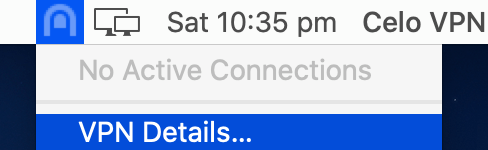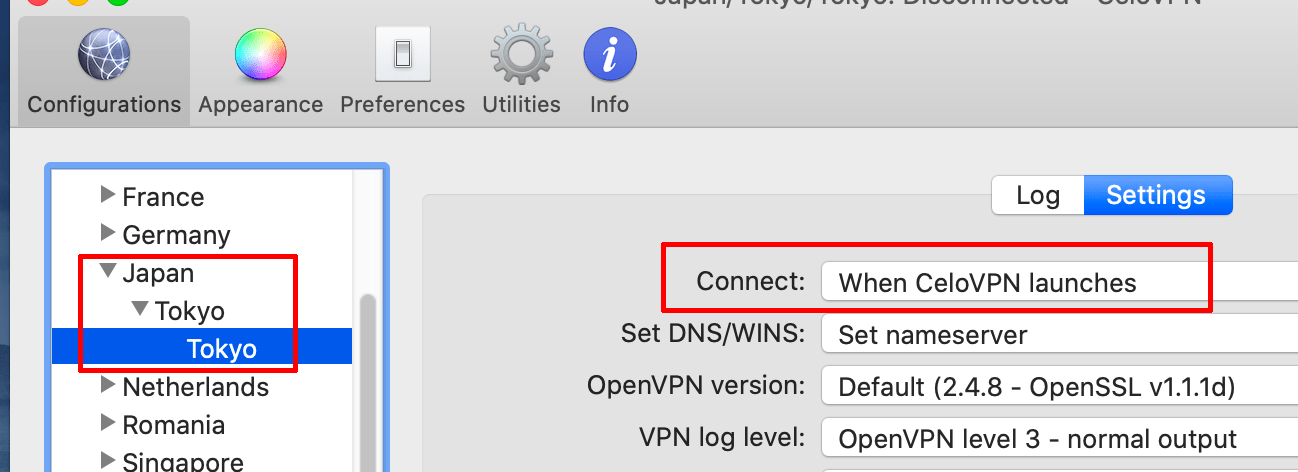How to setup auto start and connect on macOS
- Click on the icon in the menu bar > VPN Details
- Under Configurations, drill down to the location you would like to have auto login and connect
- Under the Connect option, select “When CeloVPN Launches”
Now every time you log into your computer, the application will auto start and connect