- Log a support ticket and specify what WireGuard server you would like an account created on
- Install the WireGuard app from the App Store
- Rename the text file Celo Support sends to you to .conf
- Open the WireGuard app
- Right click on the WireGuard icon > Import tunnel from file
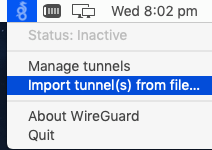
6. Select the WireGuard config file that was sent to you
7. Click on Allow
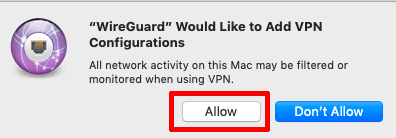
8. Click on Activate to connect to the WireGuard server
