How to setup VPN Kill Switch on macOS
- Click on the icon in the menu bar > VPN Details
- Drill down to the VPN location you want to activate VPN kill switch for
- Under “On expected disconnect” setting, select the option Disable Network Access
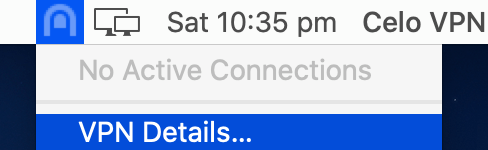
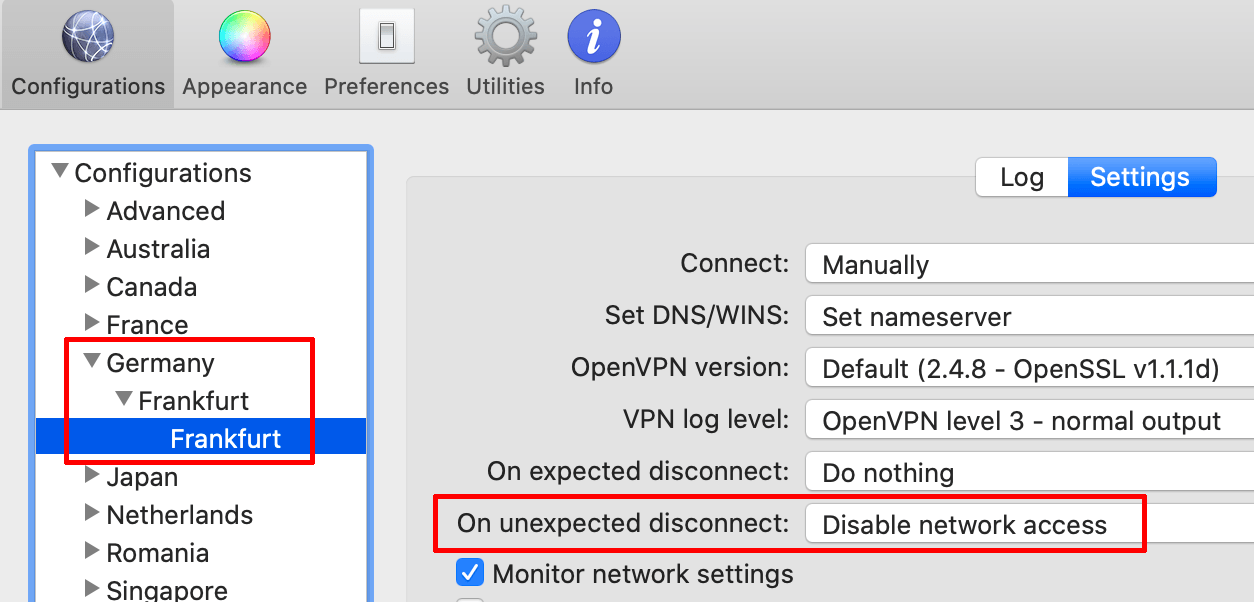
To disable the kill switch, set the option back to “do nothing“
