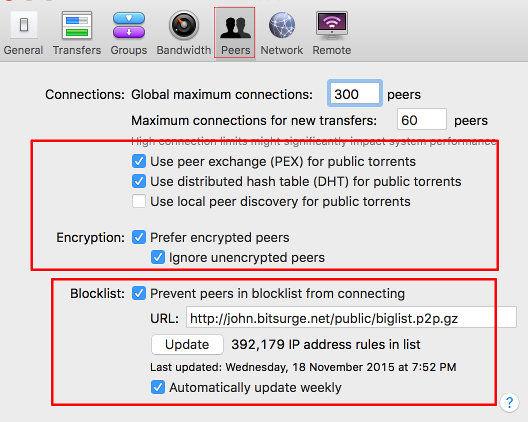- Open Transmission > Preferences > Peers
- Configure your client to look like the below screenshot
- Use one of the below blocklist URLs or any other you may have and paste it in the URL section
https://github.com/Naunter/BT_BlockLists/raw/master/bt_blocklists.gz
http://john.bitsurge.net/public/biglist.p2p.gz - Click on the Update button
Transmission
Updated on August 31, 2020
Need Support?Contact Support