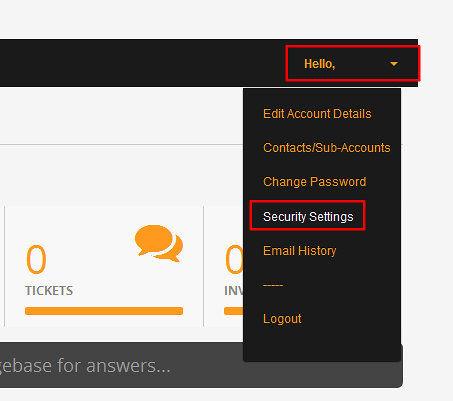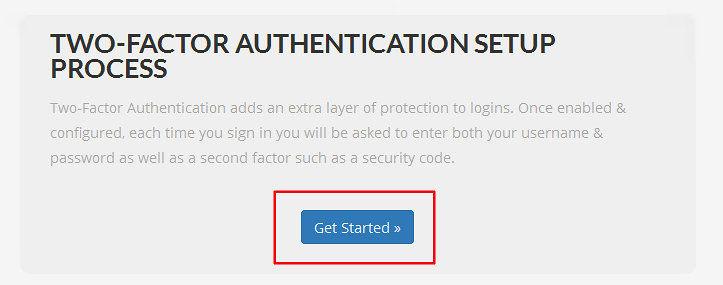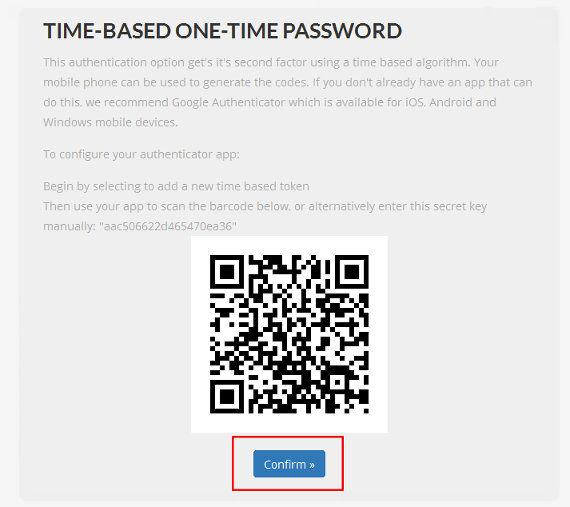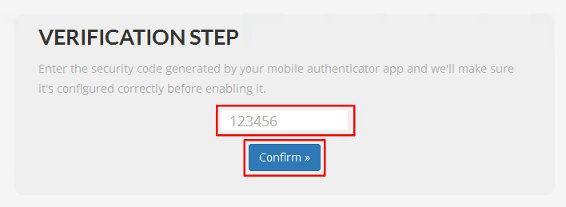How To enable Two-Factor Authentication for added security on your account
- Visit the client area and log into your account using your email address and password.
- Hover your mouse over your name in the top right hand corner > Security Settings
Security Settings - Click on the Enable button > Get Started
- Download Google Authenticator app or any other OATH/Authenticator app on your mobile device
- Scan the QR code up on the screen with your mobile device > Confirm
- Enter in your 6 digit PIN > Confirm