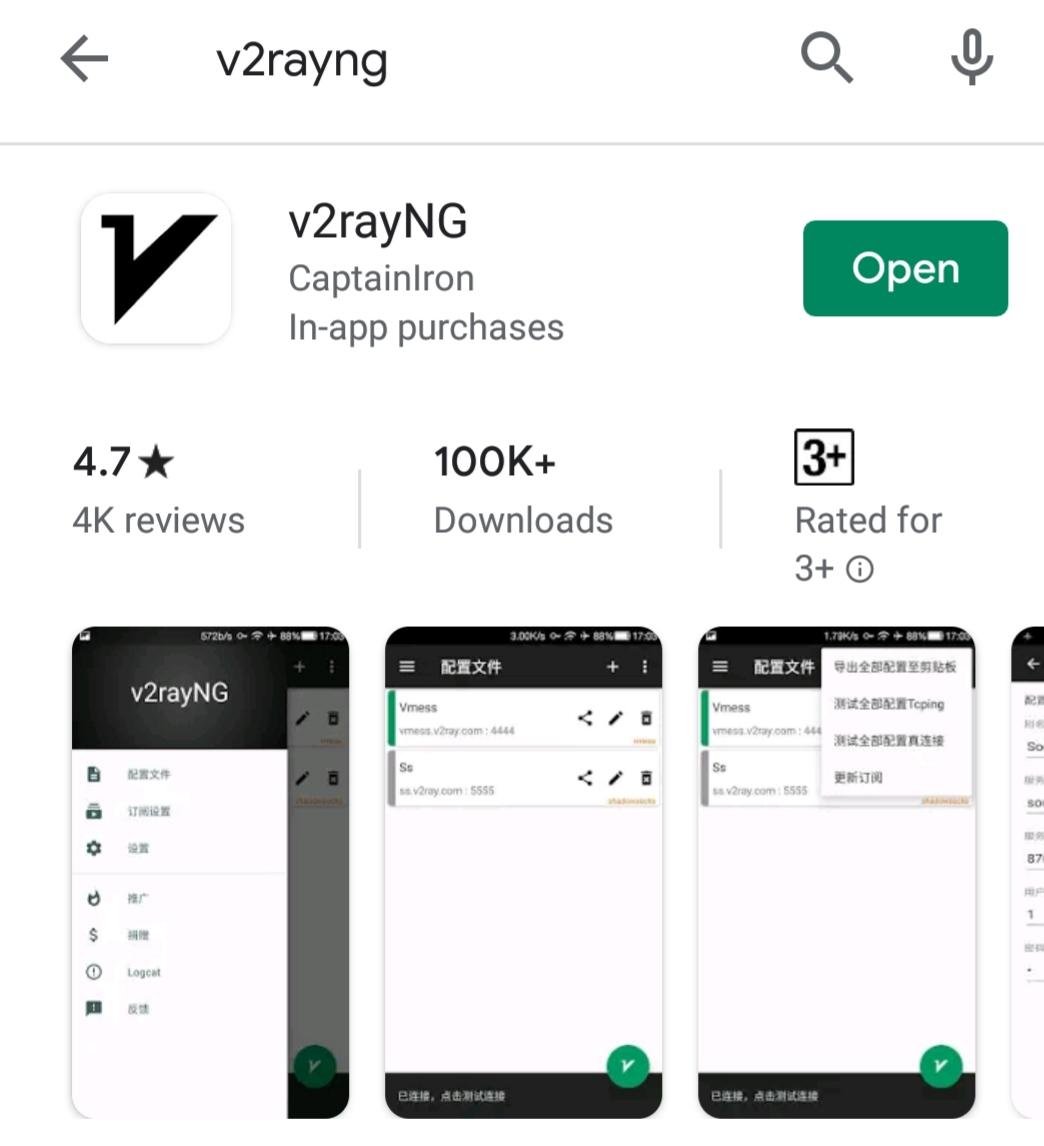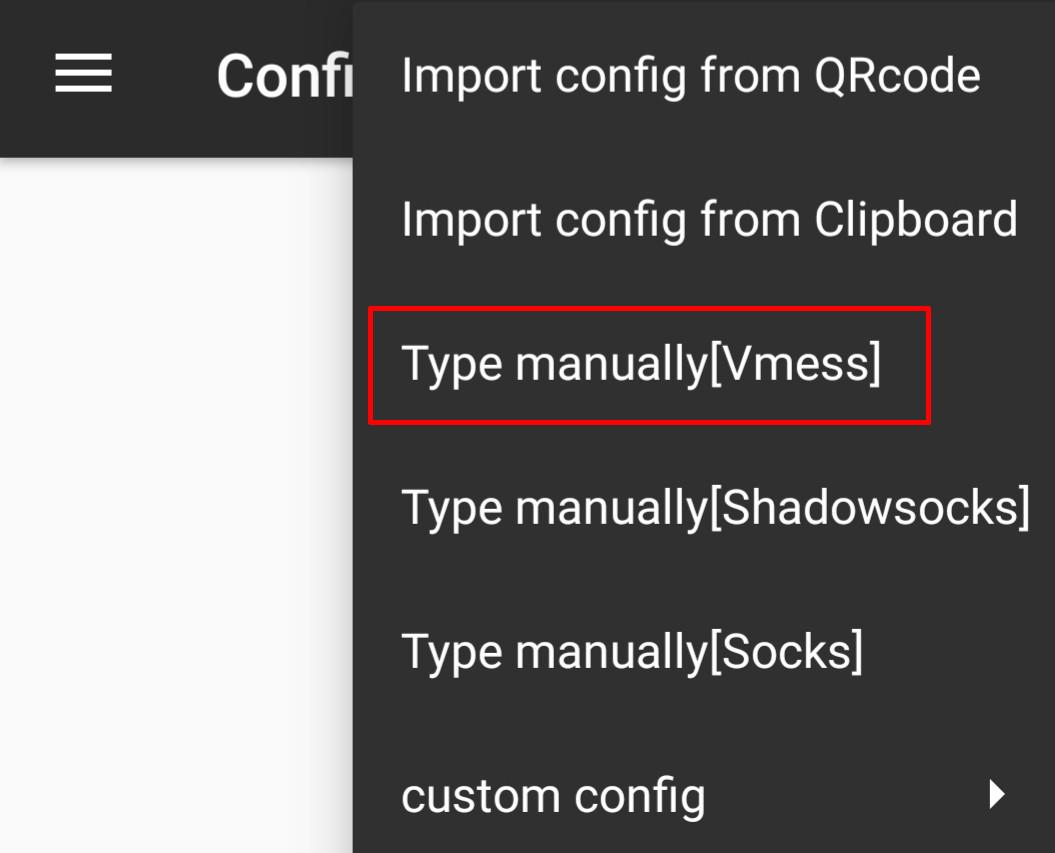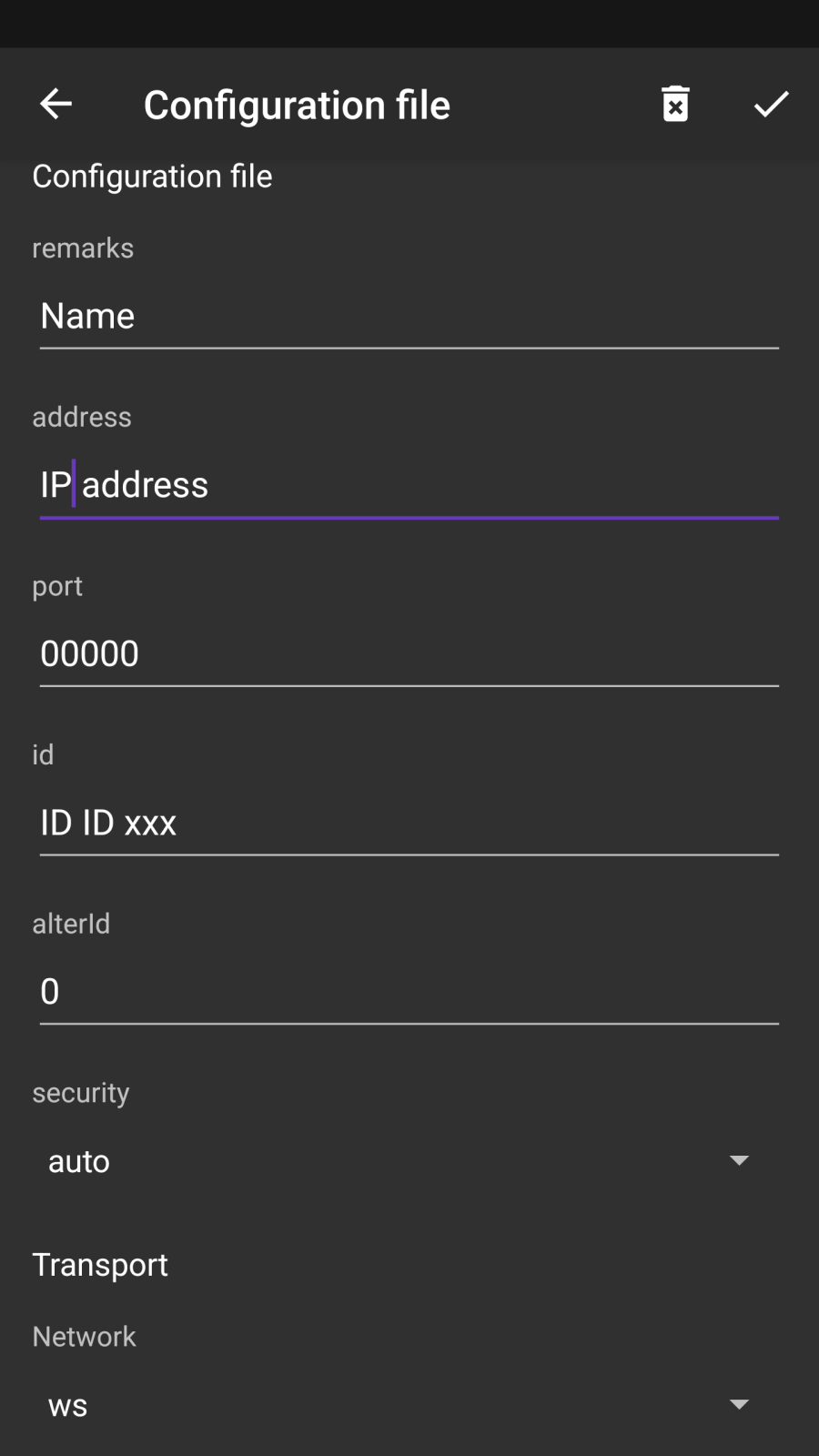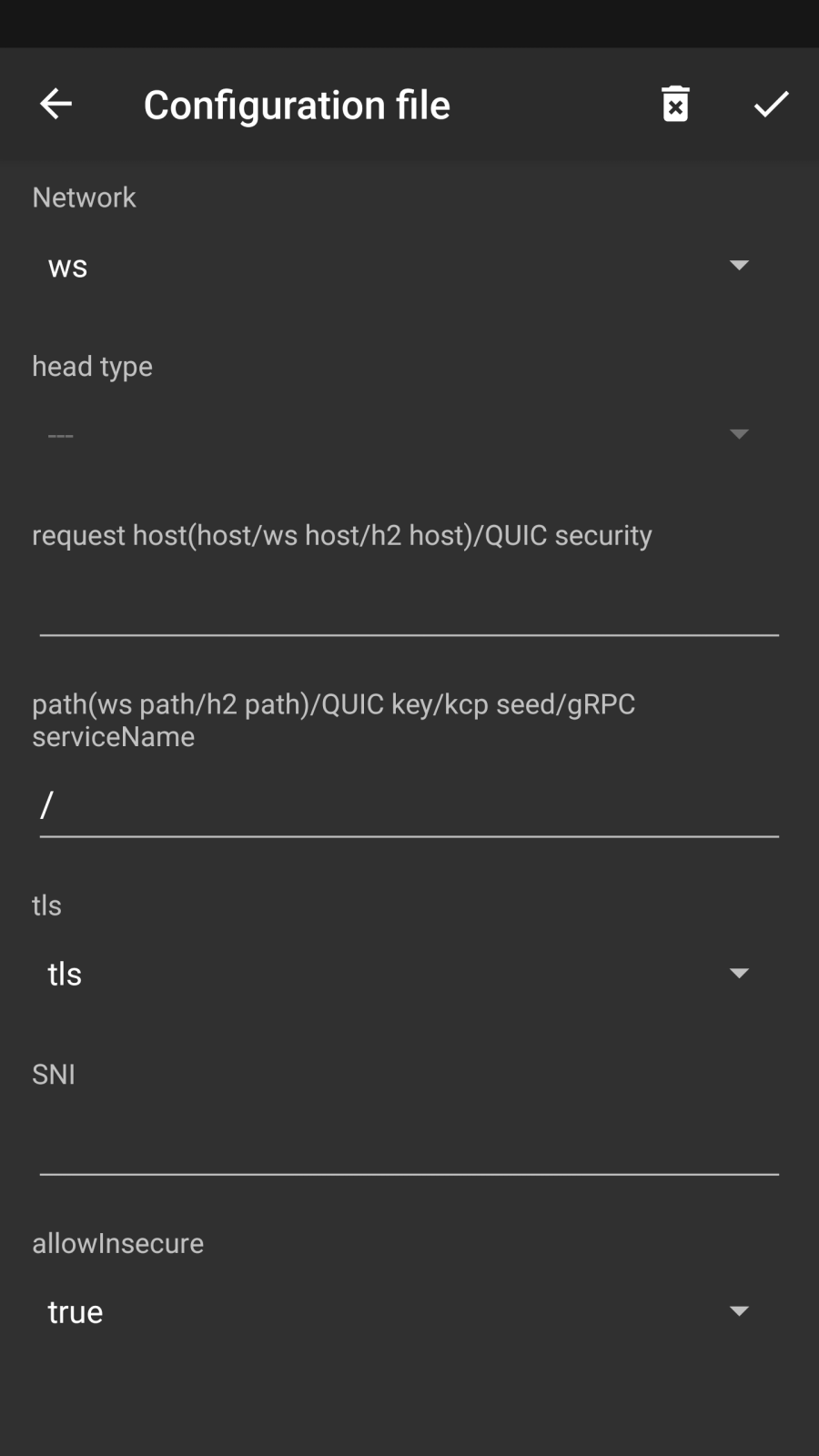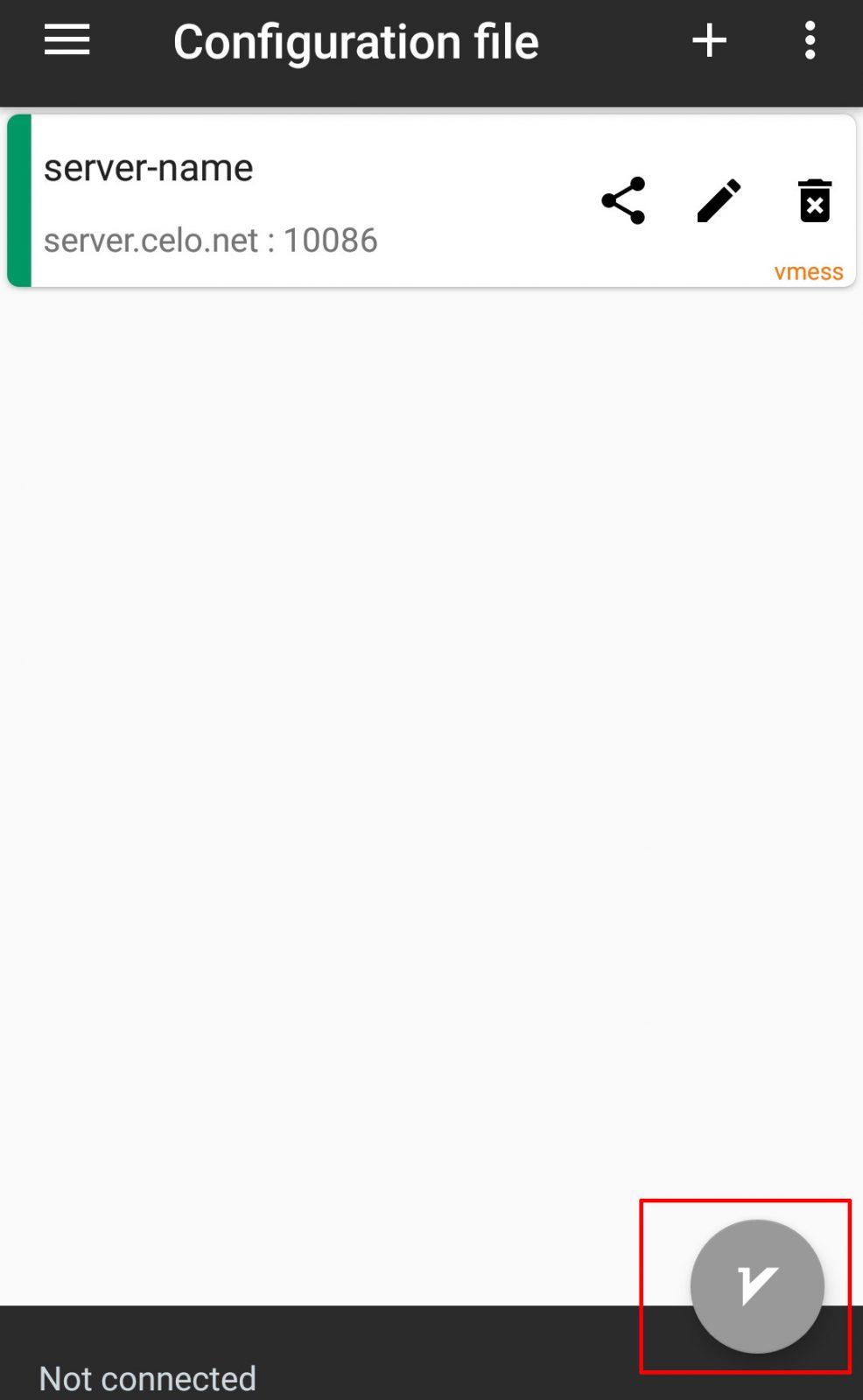How to setup v2rayNG on Android
- Log a support ticket and specify what server you would like. Support will send you all the server details (for step 4)
- Install the v2rayNG app from the play store
- Open up the app and tap on “+” and select Type manualyl[vmess]
- Enter in (these details will be sent to you)
– Remarks – Connection name
– Address = IP
– Port
– ID
– Alter ID - Set security to auto and allowinsecure to true
- Tap on the icon in bottom left to connect to the server you have setup