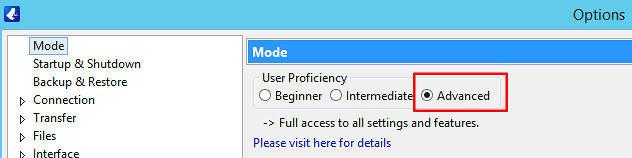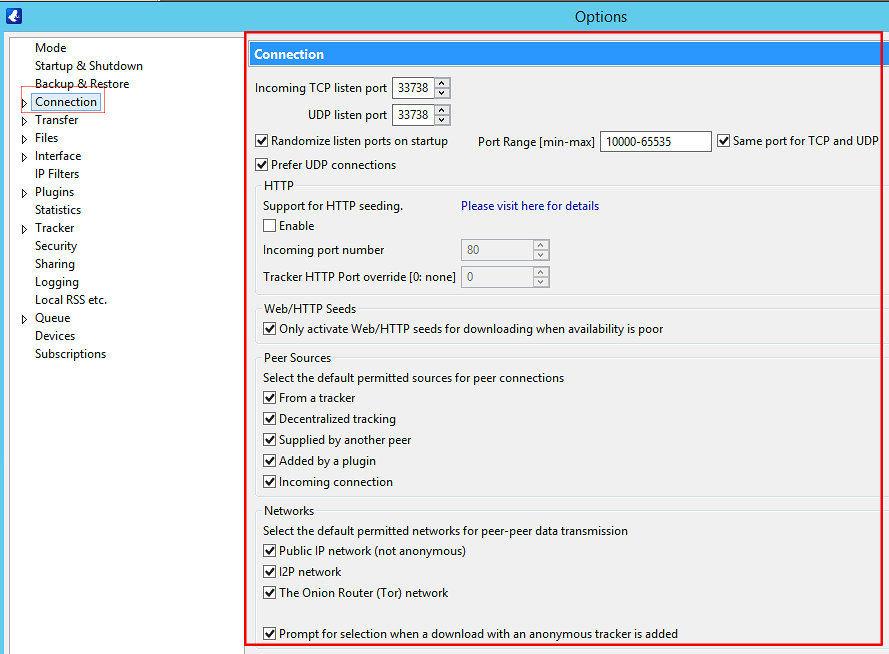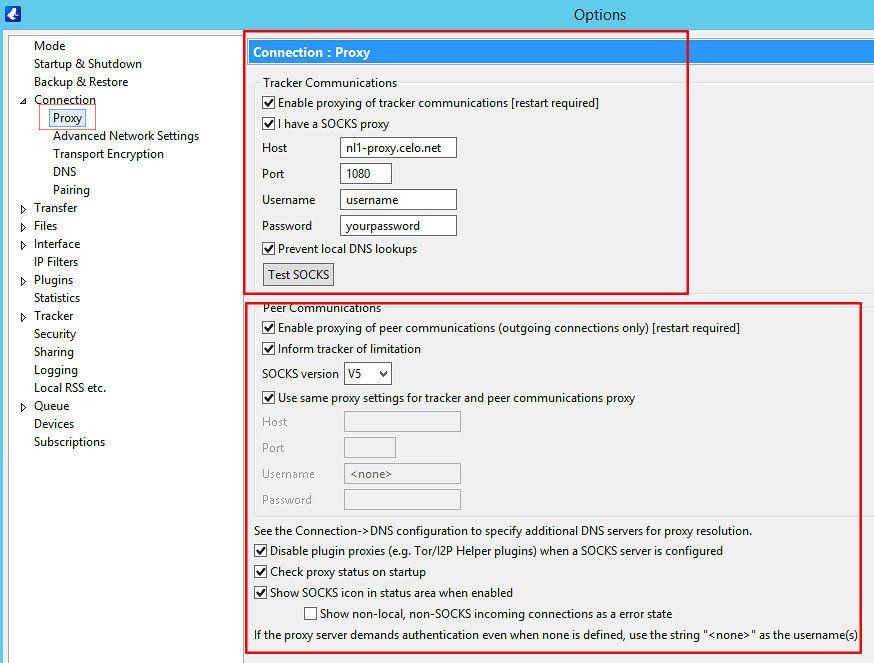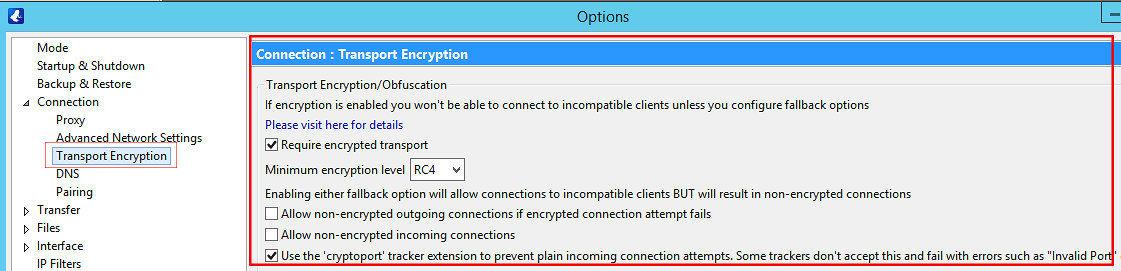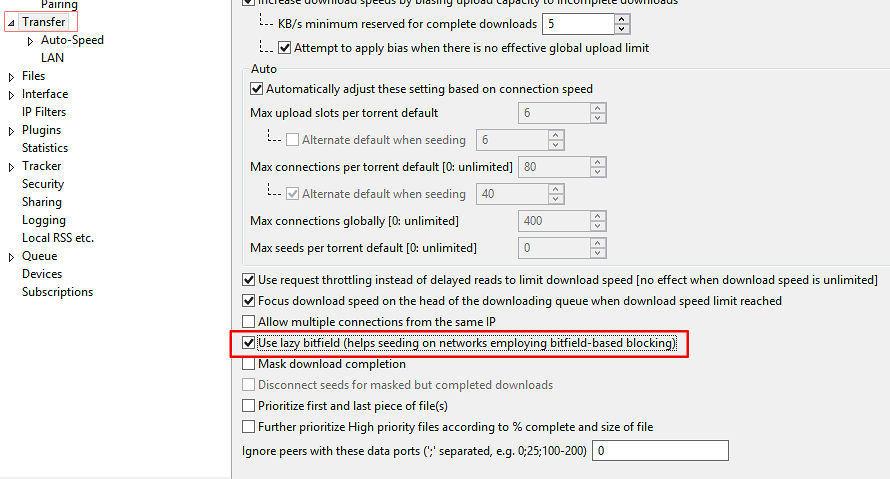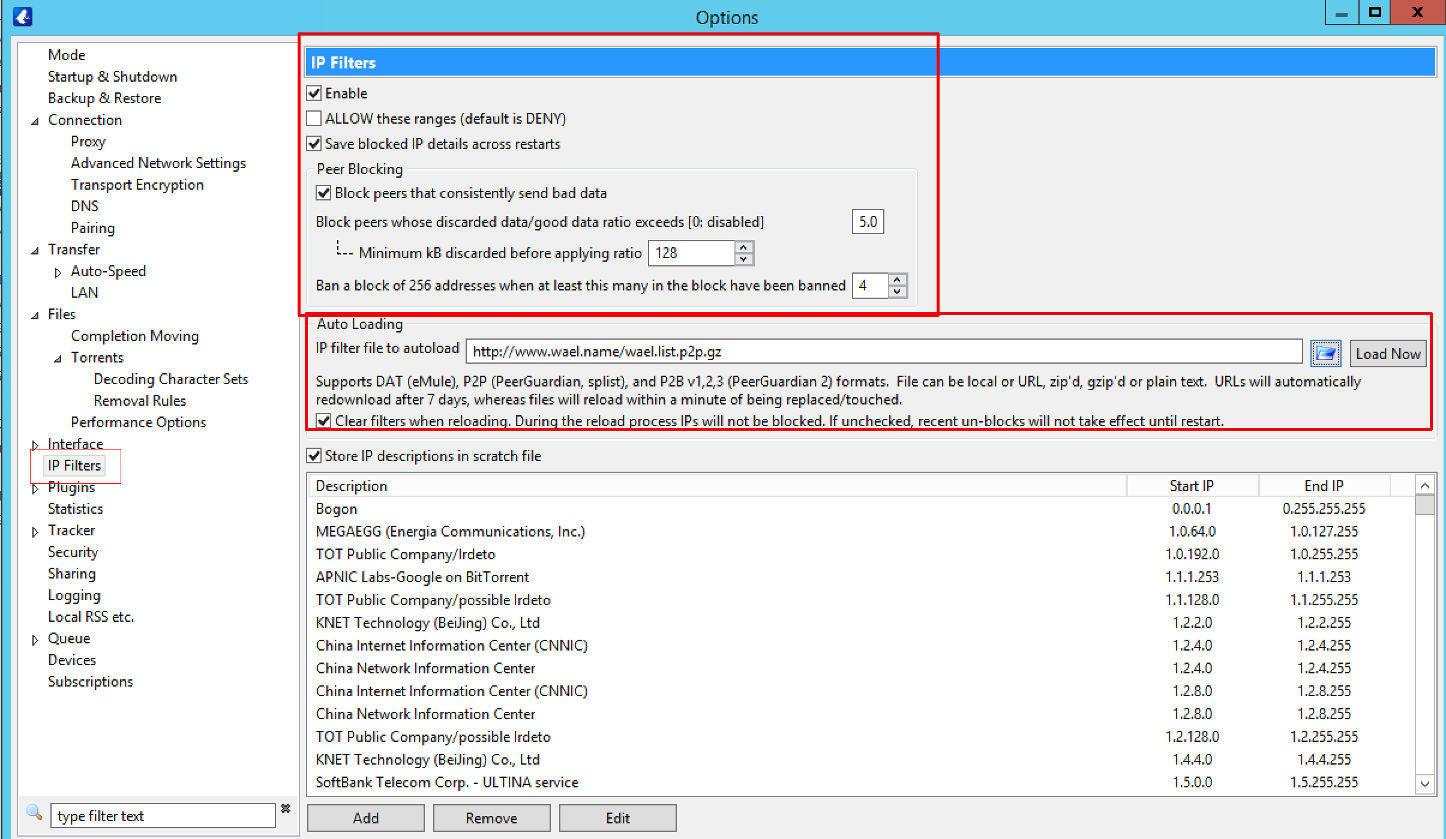- Open Vuze client > Tools > Options > And select Advanced
- Click on Connection and confgiure your client to look like below. Your ports can be left as default or you can change these to whatever works best for you
- Expand Connection > Proxy > This is where you’ll setup a SOCSK5 server. Enter in a proxy server of your choice
- Tranceport Encryption > Make sure RC4 is selected.
- Transfer > Enable the option “Use lazy bitfield”
- IP Filters > Enable > Copy And Paste one of the below URL’s in the IP filter file to autoload > Then click on Load Now
http://john.bitsurge.net/public/biglist.p2p.gz
- Tracker > Client
Vuze with Socks5
Updated on May 22, 2023
Need Support?Contact Support