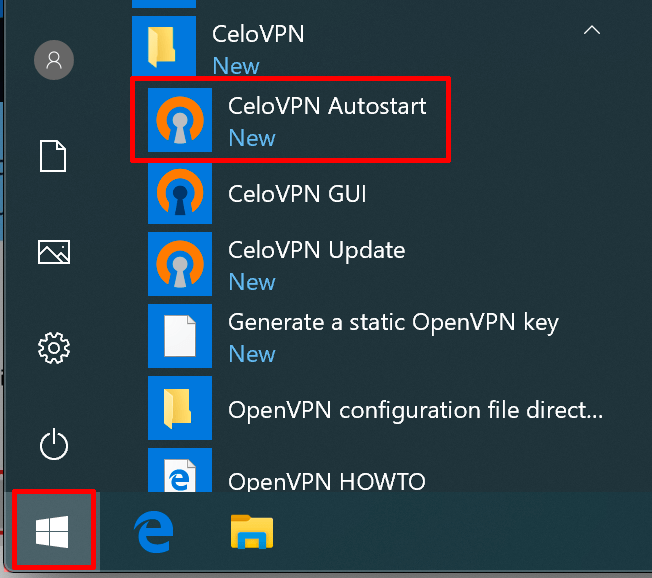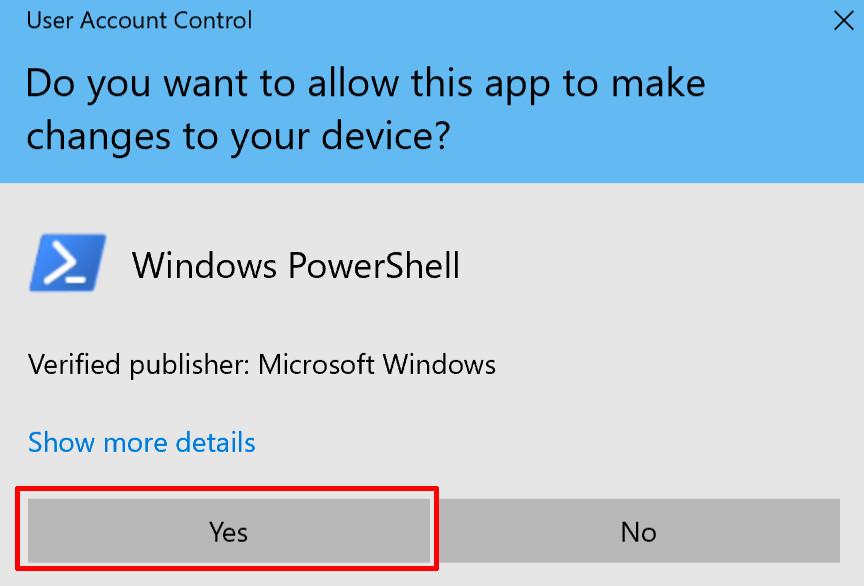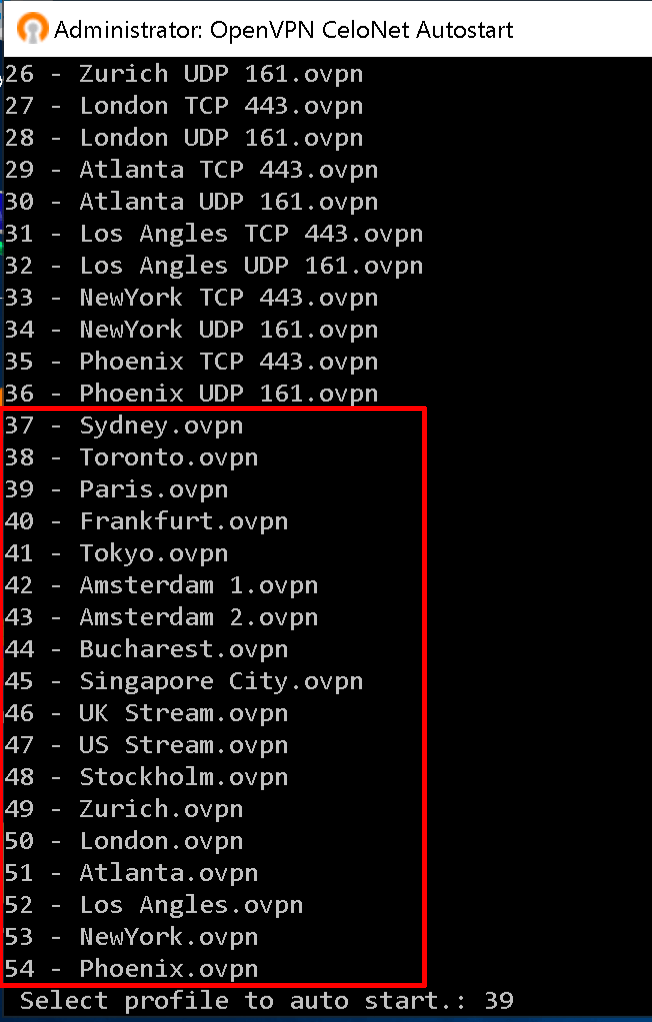- Open the CeloVPN Autostart script from Start menu
- In the command prompt window, enter in a number between 37 – 54 of the VPN server you would like for auto connect. For example “39” for Paris server etc.
Now every time you log back into your computer, the application will auto start and log into the VPN server