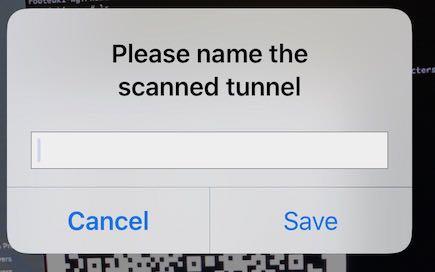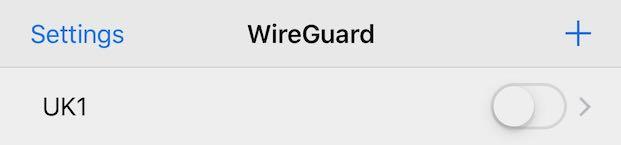- Log a support ticket and specify what WireGuard server you would like an account on
- Install the WireGuard app from Apple App Store
- Open the WireGuard app
- Tap the + in top right > Create from QR code
- Scan the QR code sent to you by our support team with your device
- Enter in a name for the connection (can be anything)
- Tap on the slider button to connect