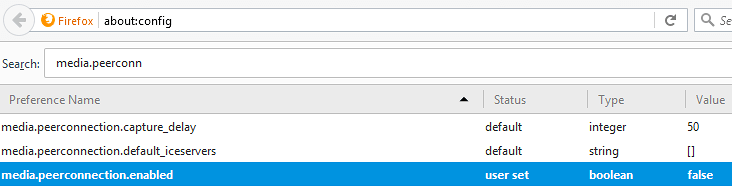To disable WebRTC in Firefox, go to about:config and toggle media.peerconnection.enabled to false.
Disabled WebRTC in Chrome
To disable WebRTC in Chrome, download the browser plugin WebRTC Leak Prevent from the Chrome Web Store
Once you have done the above, visit BrowserLeaks to test