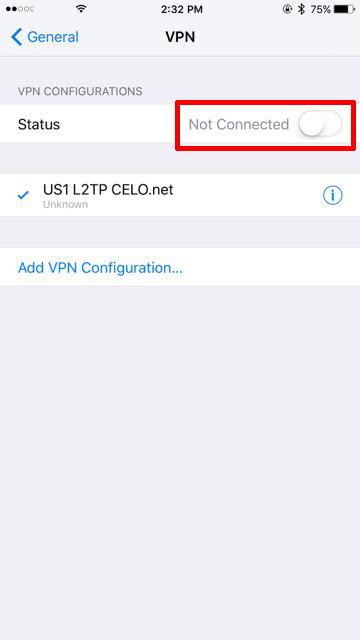- Go to Settings > General > VPN
- Tap on “Add VPN Configuration”
- Tap on Type and select L2TP
- Enter in a description name
- Enter a L2TP server address.
- Type in your vpn username (not your email) in the Account field and password in Password
- In the Secret field enter in celol2tp
- Make sure “Send All Traffic” is enabled
- Tape Done once finished
- To connect your phone to the VPN, simply tap on the slider on the right hand side
- Once you have setup the above. To toggle the connection ON/OFF, go into Settings and tap on the slider next to VPN