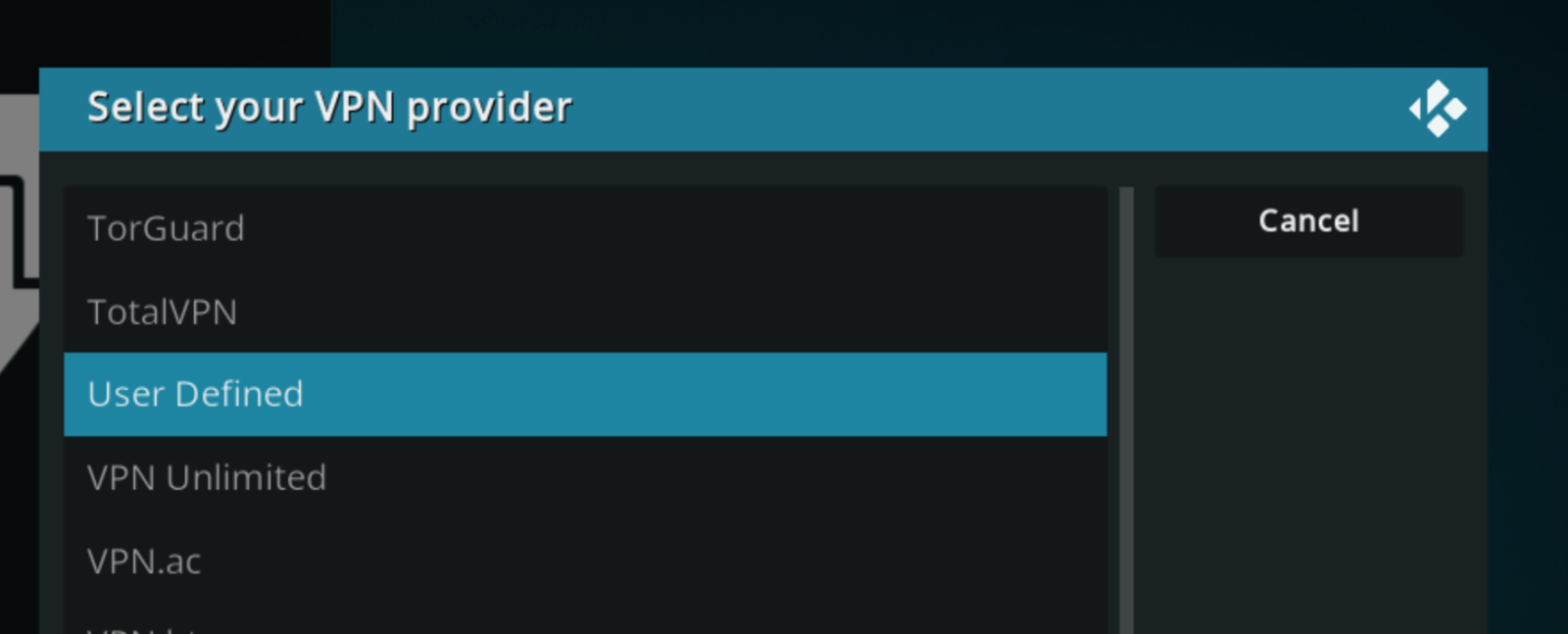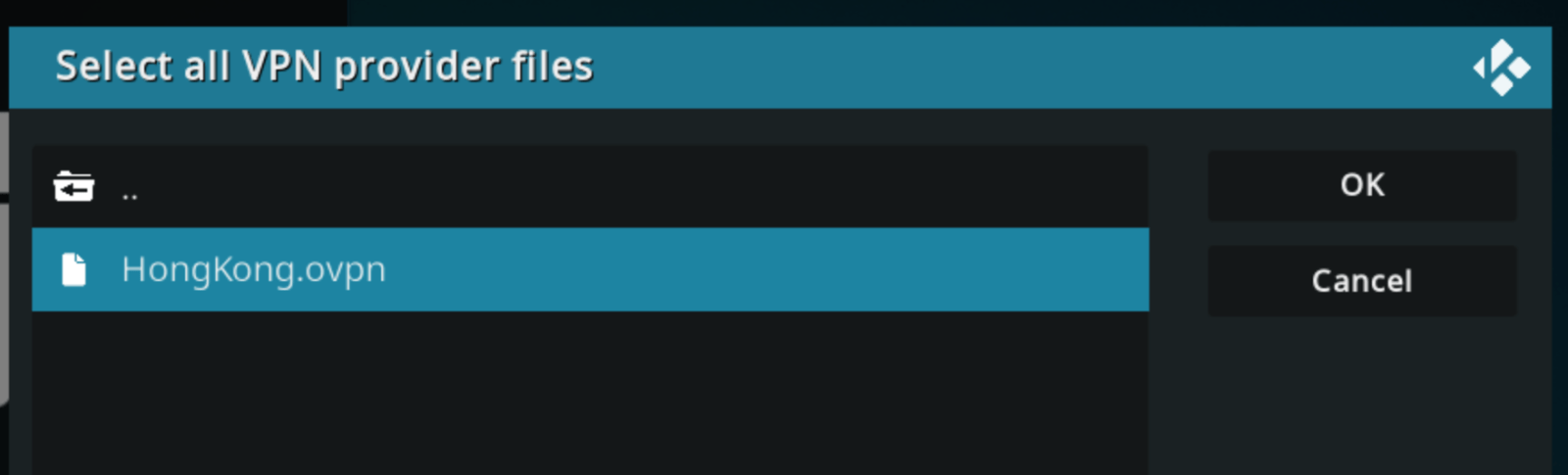How To Setup OpenVPN on Kodi / OpenELEC / LibreELEC
-
- Enable “Unknown Sources” in Settings > System > Add-ons menu
- Download our latest OpenVPN profiles, extra/unzip and place them on a network share that’s accessible from Kodi or somewhere within Kodi
- Download the latest Kodi VPN Manager add-on from Github and save the ZIP to a networkshare or somewhere within Kodi
- Install the Kodi Add-On. Go to System > Add-Ons> Install from zip and browse to the ZIP you download from Github
- Once installed, Select “Wizard” > Ok
- Look for User Defined in the list > Ok > Yes
- Select Files and browse to OpenVPN profiles you downloaded from our site and select a server you would like to setup/import > Select Yes > Yes
- Enter in your VPN username (not your email) and password
- Choose Yes or No if you would like to start the VPN when Kodi starts up
- Click Ok to create the VPN connection