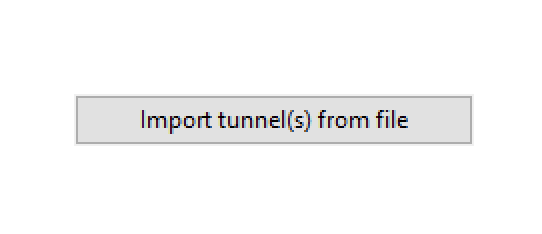- Log a support ticket and specify what WireGuard server you would like an account created on
- Download the WireGuard Windows application from HERE and install it.
- Click on the Import tunnels button
- Browse to the file Celo support sent you and click Open
- Click on Activate to connect to the WireGuard server
WireGuard Windows Setup
Updated on January 2, 2024
Need Support?Contact Support