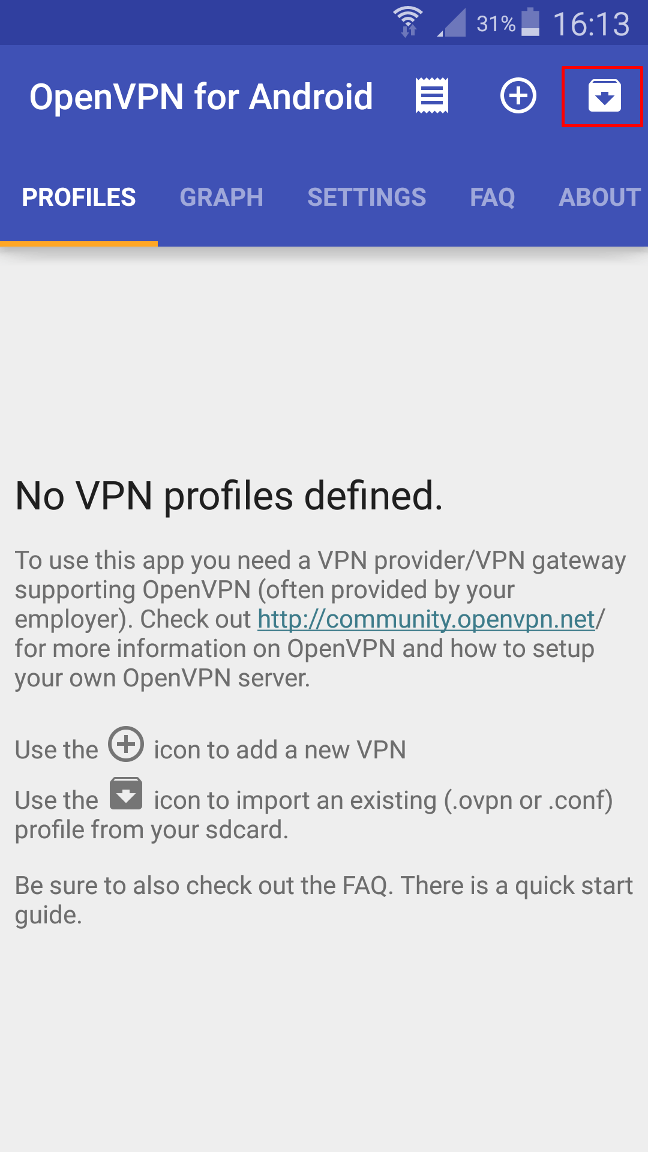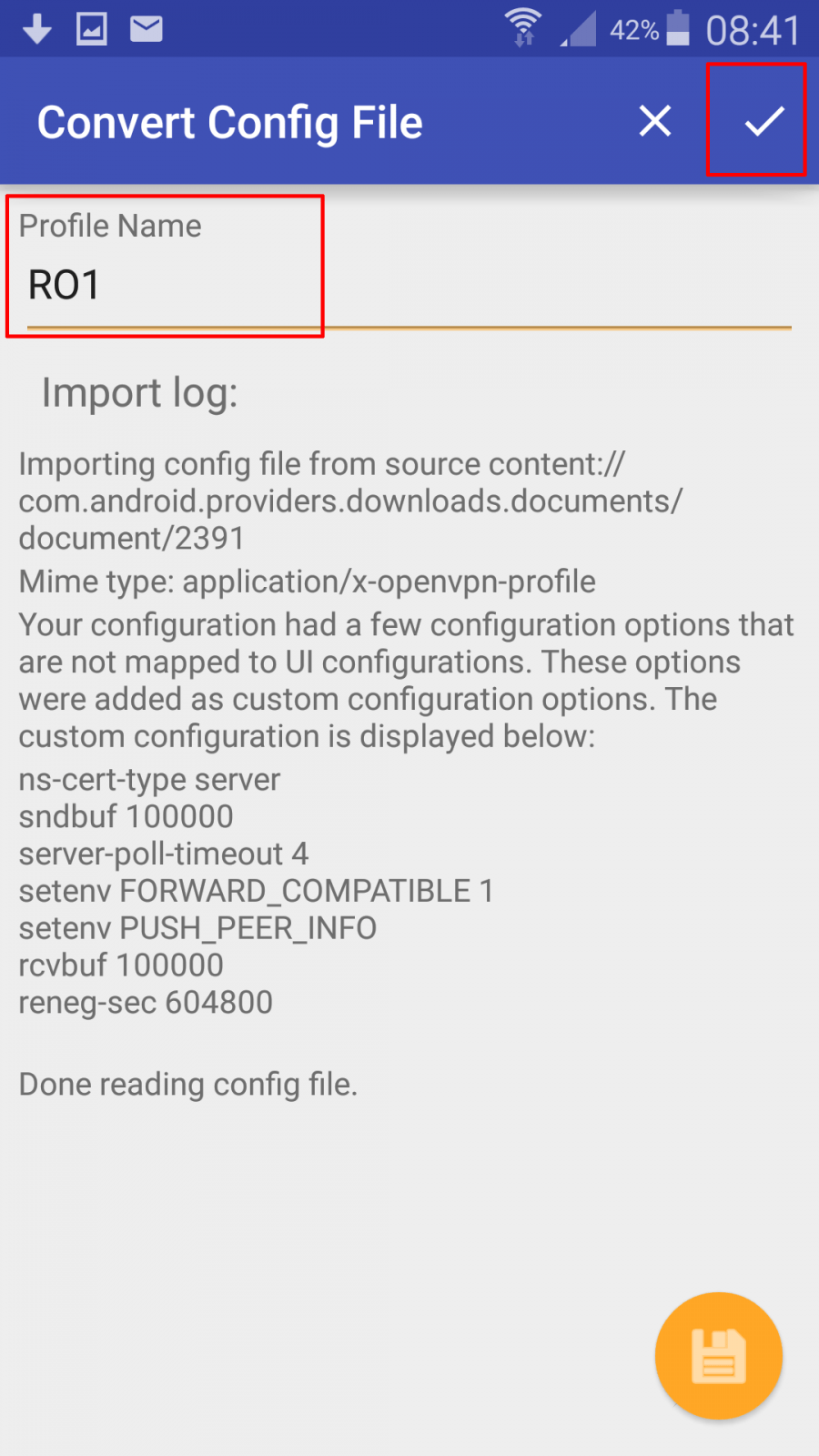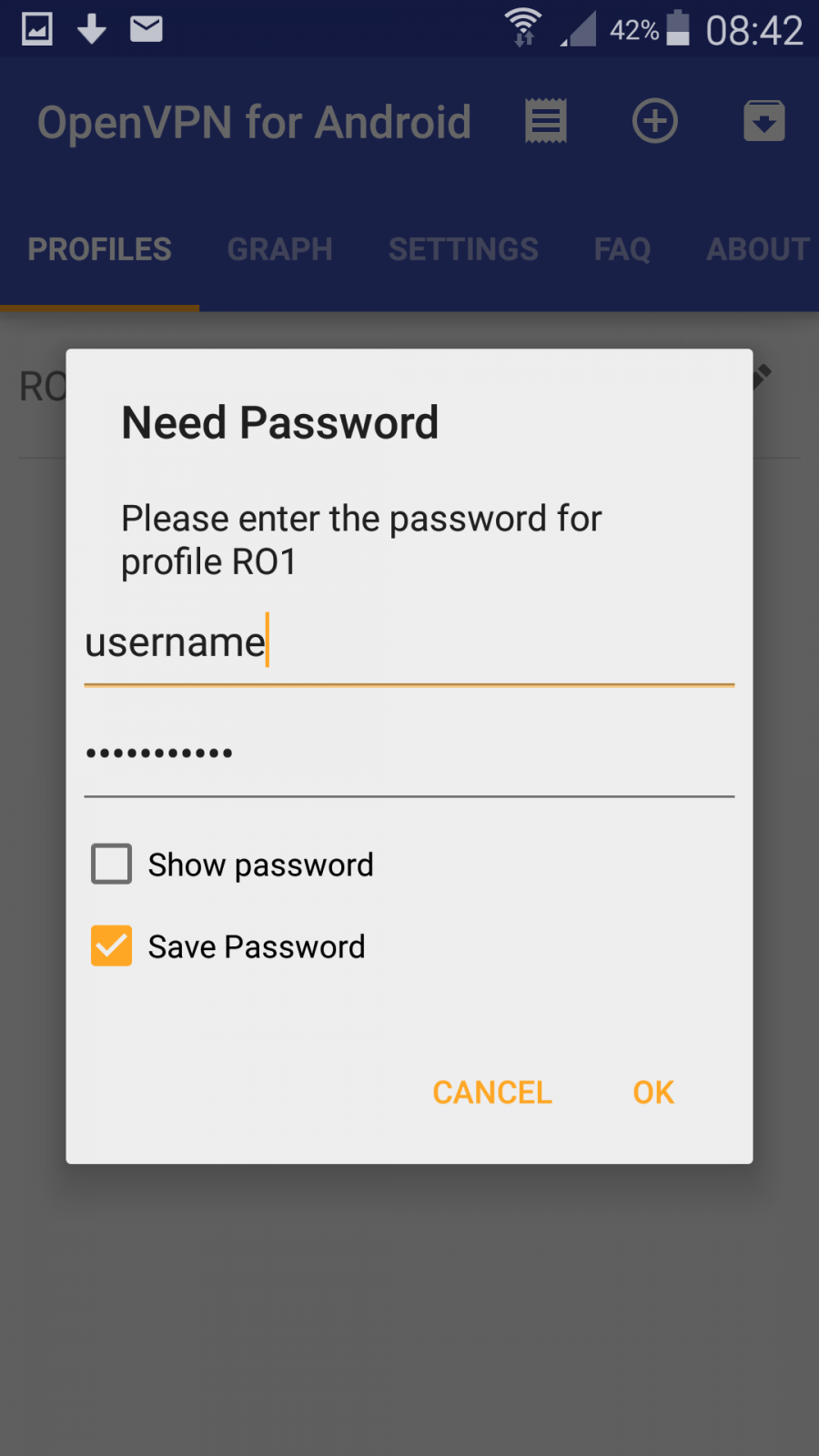- Go to the Play Store > Search for Openvpn For Android and install it
- Download the Android OpenVPN Server profiles
- Extract the .ZIP with a file manager (FileManager+, ES File Explorer etc)
- Open OpenVPN for Android Application and tap on the icon in the top right
- Navigate/Browse to where you extracted the .ZIP file and select a server profile to import
- Enter a profile name (can be anything you like), tap on the tick in the top right
- Tap on the profile you have just imported/created, enter in your vpn username (not your email) and password
OpenVPN for Android
Updated on February 19, 2019
Need Support?Contact Support