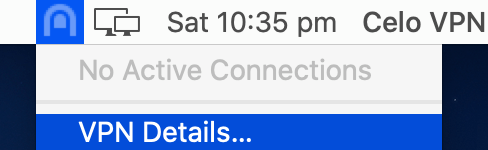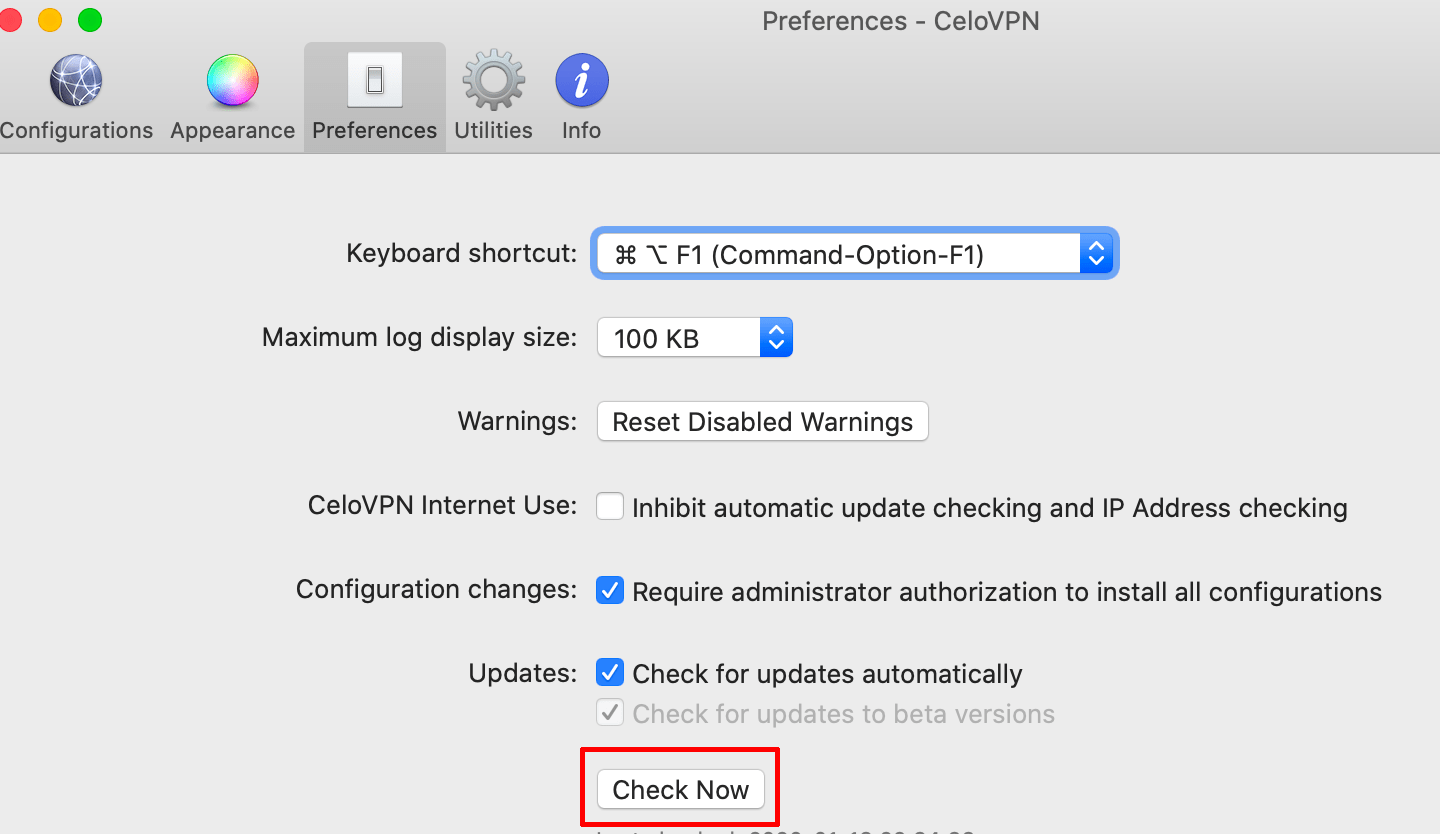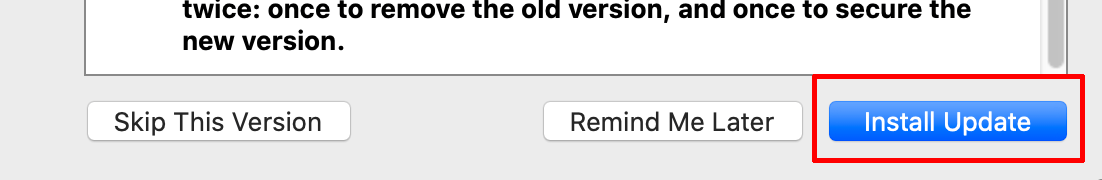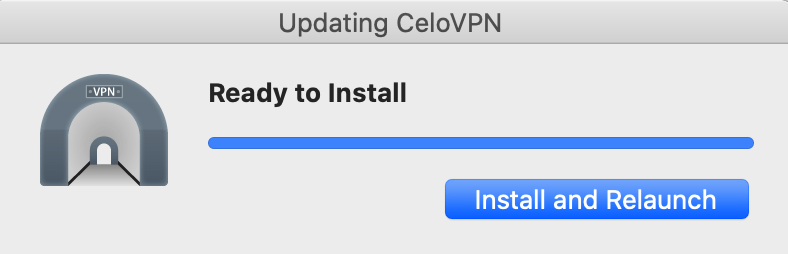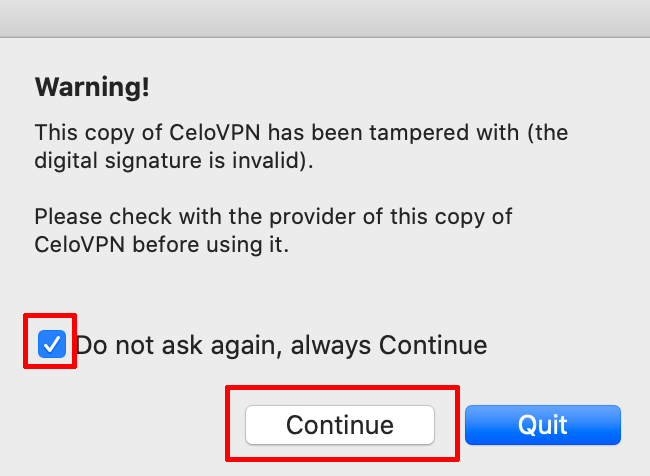How to update macOS VPN client to the latest version
- Click on the icon in the menu bar > VPN Details
- Go to Preferences > Update now
- On the software update window, click on Install Update
- Wait for the download. Then click Install and Relaunch
- Enter in your local password
- Select “Do not ask again” and then Continue